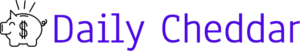In today’s fast-paced world, saving money has never been more critical. As the cost of living continues to rise, many people are left wondering, Why can’t I save money? Fortunately, there are several tools and strategies available to help you maximize your savings, and one such tool is Capital One Shopping. In this article, we will explore how Capital One Shopping can help you save money and provide tips on how to make the most of this money-saving platform.
Section 1: Understanding Capital One Shopping
Capital One Shopping is a browser extension and app that is designed to help consumers find the best deals and save money while shopping online. Formerly known as Wikibuy, this tool has undergone several improvements to make it more user-friendly and effective in delivering savings.
Benefits of Capital One Shopping
- Price Comparison: Capital One Shopping scans various online retailers to compare prices, helping you find the best deals on the products you want.
- Coupon and Promo Codes: The extension automatically searches for available coupon codes at checkout, ensuring you never miss out on potential discounts.
- Earn Rewards: Capital One Shopping offers a rewards program where you can earn Capital One Shopping credits, which can be redeemed for gift cards.
- Price Tracking: This feature allows you to monitor the price history of a product, ensuring you buy at the right time.
Installing Capital One Shopping
To maximize your savings with Capital One Shopping, the first step is to install the browser extension or app. Here’s how:
- Visit the Capital One Shopping website and click on the “Get the Free App” button.
- Follow the installation instructions based on your preferred web browser (e.g., Chrome, Firefox, or Microsoft Edge).
- Sign in to your Capital One Shopping account or create one if you don’t have one yet.
Now that you have Capital One Shopping installed, let’s dive into how to use it effectively.
Section 2: Making the Most of Capital One Shopping
1. Price Comparison
Capital One Shopping’s primary feature is its ability to compare prices across various online retailers. To use this feature effectively:
- While shopping online, add the items you want to your cart.
- Click on the Capital One Shopping extension icon, and it will display a list of prices for the same products from different websites.
- Choose the retailer with the best deal.
2. Automatic Coupon Search
One of the most valuable features of Capital One Shopping is its automatic coupon code search. Here’s how to use it:
- When you’re ready to check out, click on the extension icon.
- Capital One Shopping will scan for available coupon codes and apply them to your purchase.
- Enjoy instant savings without the hassle of manually searching for coupons.
3. Price Tracking
Price tracking is a great way to ensure you buy at the right time, especially for more expensive items. To use this feature:
- Add items you want to track to your Capital One Shopping list.
- The tool will monitor price changes and notify you when it’s the best time to buy.
- This feature is particularly helpful for big-ticket purchases like electronics, appliances, or even travel bookings.
4. Earn Rewards
Capital One Shopping rewards its users through a loyalty program. To earn and redeem rewards effectively:
- Keep an eye on your rewards balance in the extension.
- Accumulate Capital One Shopping credits for your online purchases.
- Redeem your credits for gift cards to popular retailers like Amazon, Walmart, and more.
5. Utilize the Mobile App
Capital One Shopping also offers a mobile app, which makes saving money even more convenient. You can use it to:
- Compare prices on the go, ensuring you always get the best deal.
- Receive alerts about price drops on items you’re tracking.
- Access your Capital One Shopping account, view your rewards balance, and redeem credits.
Section 3: Tips for Maximizing Savings
Now that you know how to use Capital One Shopping, here are some additional tips to help you save even more:
1. Combine with Cashback Websites
Many cashback websites offer additional savings when you shop through their links. Combine Capital One Shopping with cashback sites to double your savings.
2. Set Price Alerts
In addition to tracking specific products, set general price alerts for categories you frequently shop in. This way, you’ll be notified when there’s a significant sale.
3. Plan Your Purchases
Use Capital One Shopping’s price tracking feature to plan your purchases strategically. Buy items during sales or when prices drop to their lowest point.
4. Avoid Impulse Buys
Capital One Shopping can help you find deals, but it’s essential to stick to your budget and avoid impulse purchases. Only buy what you need.
Conclusion
In conclusion, Capital One Shopping is a valuable tool that can help you answer the question, Why can’t I save money? By installing this browser extension and app and following the tips outlined in this article, you can maximize your savings and make smarter purchasing decisions. Saving money has never been easier, thanks to the features offered by Capital One Shopping, such as price comparison, automatic coupon search, price tracking, and rewards. Use this tool wisely, combine it with other money-saving strategies, and watch your savings grow. With Capital One Shopping, you can finally take control of your finances and achieve your savings goals.