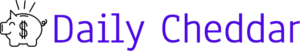In a world where every penny counts, finding ways to save money has become an art form. Fortunately, there are tools and strategies available that can help you unlock fantastic deals and discounts on your everyday purchases. Capital One Shopping is one such platform that has become a money-saving secret for savvy shoppers. In this article, we will explore how Capital One Shopping works, its key features, and provide you with valuable money-saving secret tips to help you make the most of this powerful tool.
Understanding Capital One Shopping
Capital One Shopping is a free browser extension and mobile app designed to help shoppers find the best deals and save money while shopping online. It was formerly known as Wikibuy before being acquired by Capital One. The platform offers various features that make it an invaluable resource for anyone looking to maximize their savings.
Key Features of Capital One Shopping
- Price Comparison: One of the primary features of Capital One Shopping is its ability to compare prices across different online retailers. When you visit a product page on an online store, the extension will automatically search for the same product at other retailers and show you a list of prices, helping you instantly spot the best deal.
- Coupon Codes: Capital One Shopping also scours the internet for coupon codes that can be applied during the checkout process. This feature can help you save on everything from clothing and electronics to food delivery services.
- Price Drop Alerts: The platform enables users to set up price drop alerts for specific items they’re interested in. When the price of the item drops, you’ll receive a notification, allowing you to snag the product at a lower cost.
- Earn Credits: Capital One Shopping has a feature that allows you to earn credits on your purchases. These credits can be redeemed for gift cards, making your shopping experiences even more cost-effective.
- Universal Cart: With the Universal Cart feature, you can add items from different retailers to your cart and check out in one go, making your shopping experience more convenient and potentially reducing shipping costs.
How to Use Capital One Shopping
Using Capital One Shopping is simple and can be done in a few easy steps:
- Download the Extension: Start by downloading the Capital One Shopping browser extension or mobile app.
- Install the Extension: Once downloaded, follow the installation instructions to add the extension to your browser.
- Shop Online: Visit your favorite online retailers and start shopping as you normally would.
- Let Capital One Shopping Work: As you browse, Capital One Shopping will automatically search for better prices and available coupon codes.
- Apply Coupons: When you’re ready to make a purchase, the extension will provide you with a list of available coupon codes. Simply click on the one you want to use, and the discount will be applied during checkout.
- Redeem Credits: You can earn credits on eligible purchases and redeem them for gift cards to popular retailers.
Money-Saving Secret Tips
Now that you know how Capital One Shopping works, let’s explore some money-saving secret tips that will help you make the most of this powerful tool.
- Install the Extension and App: Start by installing the Capital One Shopping browser extension and mobile app. Having access to both platforms ensures you never miss a deal, whether you’re shopping from your computer or on the go.
- Set Up Price Drop Alerts: Take advantage of the price drop alert feature. If there’s an item you’ve had your eye on, set up an alert, and be patient. When the price drops, you’ll be one of the first to know.
- Compare Prices: Capital One Shopping’s price comparison feature is a game-changer. Before making a purchase, always check if the same item is available at a lower price elsewhere. You might be surprised at the savings you can unlock.
- Use Universal Cart: When shopping from multiple retailers, the Universal Cart feature simplifies the checkout process and can help you save on shipping costs. It’s a convenient way to shop smart.
- Earn and Redeem Credits: Keep track of your earned credits and redeem them for gift cards. This is like getting cashback for your purchases, further stretching your shopping budget.
- Stay Informed: Stay up to date with Capital One Shopping. The platform regularly updates its features and offerings, so make sure you’re aware of any new opportunities to save money.
- Share with Friends: Capital One Shopping has a referral program. If you enjoy the platform, share it with your friends and family. When they sign up and make their first purchase, you both can earn credits.
- Shop Seasonal Sales: Capital One Shopping is particularly useful during seasonal sales events. Whether it’s Black Friday, Cyber Monday, or holiday sales, the platform can help you find the best deals and discounts.
- Combine with Cashback Offers: Don’t forget to use cashback websites or credit cards that offer cashback on your purchases. Combining these with Capital One Shopping can lead to significant savings.
- Check Reviews: Before making a purchase, it’s a good idea to check product reviews and ratings. This can help ensure that you’re not only saving money but also getting a quality product.
Conclusion
Capital One Shopping is a valuable resource for anyone looking to save money on their online purchases. With its price comparison, coupon code, and price drop alert features, it’s no wonder that it’s considered a money-saving secret by savvy shoppers. By following our money-saving secret tips, you can unlock incredible deals and discounts, making your shopping experiences more budget-friendly. Start using Capital One Shopping today and watch your savings grow with every purchase you make.