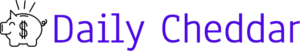In today’s fast-paced world, finding storage solutions for your belongings can be a real challenge. Whether you’re downsizing, moving, or simply need extra space, Neighbor.com offers an innovative solution to your storage needs. This comprehensive guide will walk you through everything you need to know about renting storage space through Neighbor.com.
What is Neighbor.com?
Neighbor.com is a peer-to-peer storage platform that connects people in need of storage space with hosts who have extra space to spare. Founded in 2017 by Joseph Woodbury, Neighbor has rapidly grown into one of the leading storage-sharing platforms in the United States. The platform operates on the principles of trust, affordability, and convenience, making it an ideal choice for those seeking storage solutions.
How Does Neighbor Work?
Neighbor simplifies the process of renting storage space by allowing individuals and businesses to leverage underutilized space in their homes, garages, or businesses. Here’s a step-by-step overview of how Neighbor works:
- Browse Listings: Start by visiting the Neighbor website or using the mobile app. You can browse through a wide range of storage listings in your desired location.
- Select Your Storage Space: Explore various options based on your needs, including the type of storage space (e.g., garage, basement, and spare room), location, size, and price. Neighbor offers a variety of storage spaces to choose from.
- Reserve Your Space: Once you find a storage space that suits your requirements, you can reserve it through the platform. This initiates the rental process.
- Move In: Coordinate with the host to arrange your move-in date and access to the storage space. Neighbor provides guidelines on how to ensure a smooth and secure move-in process.
- Pay Online: Neighbor handles payments securely through its platform, making it convenient for both hosts and renters. You can set up automatic payments or choose your preferred billing cycle.
- Store Your Belongings: Start using your rented storage space to store your belongings. You have the flexibility to access your items as needed during your rental period.
- Communication: Neighbor facilitates communication between renters and hosts, ensuring transparency and a positive rental experience.
The Benefits of Using Neighbor
Neighbor offers several advantages that make it an attractive option for renters seeking storage space:
1. Cost-Effective
Neighbor’s storage spaces are typically more affordable than traditional self-storage units. Hosts can offer competitive rates, and renters can find budget-friendly options to meet their storage needs.
2. Variety of Storage Options
Neighbor provides a wide variety of storage spaces, ranging from small closets to entire garages. This diversity allows renters to find a space that perfectly suits their storage requirements.
3. Convenient Locations
With Neighbor, you can find storage spaces in convenient locations near your home or workplace. This eliminates the need for long commutes to access your belongings.
4. Secure and Trustworthy
Neighbor prioritizes security and trust. Hosts are carefully vetted, and the platform offers insurance coverage to protect renters’ stored items, providing peace of mind.
5. Flexibility
Neighbor offers flexibility in terms of rental duration. You can rent storage space for short-term needs or for an extended period, depending on your requirements.
6. Easy Online Management
Renters can manage their storage space rentals conveniently through Neighbor’s online platform. This includes making payments, communicating with hosts, and accessing rental agreements.
How to Get Started with Neighbor
If you’re interested in renting storage space through Neighbor, here’s a step-by-step guide to get you started:
1. Sign Up
Visit the Neighbor website or download the mobile app. Sign up for an account using your email address or social media profiles.
2. Search for Storage
Use the search feature to browse available storage listings. You can filter results by location, size, and price to find the perfect storage space for your needs.
3. Review Listings
Carefully review the storage space listings, including details provided by hosts, such as photos, descriptions, and availability. Compare multiple listings to make an informed decision.
4. Reserve a Space
Once you’ve found a suitable storage space, click “Reserve” to initiate the rental process. You may need to provide your payment information at this stage.
5. Coordinate with the Host
After reserving a space, you’ll have the opportunity to communicate with the host. Discuss move-in details, access arrangements, and any specific requirements you may have.
6. Move In
On the agreed-upon move-in date, follow the instructions provided by the host to access your storage space. Make sure to take any necessary precautions to protect your belongings during the move-in process.
7. Make Payments
Neighbor handles rental payments securely through its platform. You can set up automatic payments to ensure you never miss a payment.
8. Enjoy Your Storage
Once you’ve settled into your rented storage space, you can start storing your belongings. Enjoy the convenience and affordability of Neighbor’s storage solutions.
Tips for a Successful Neighbor Rental
To ensure a smooth and successful experience with Neighbor, consider the following tips:
1. Communicate Clearly
Maintain open and clear communication with your host. Discuss access times, security measures, and any specific rules or expectations.
2. Insure Your Belongings
While Neighbor provides insurance coverage, it’s a good idea to check if your homeowner’s or renter’s insurance also covers stored items. Additional coverage may offer extra protection.
3. Respect the Space
Treat the rented storage space with respect, just as you would your own property. Be mindful of any guidelines or rules set by the host.
4. Secure Your Items
Ensure that your stored items are appropriately packed and secured to prevent damage or loss. Use quality storage containers and consider using shelving for organization.
5. Review the Agreement
Familiarize yourself with the rental agreement and terms provided by Neighbor. Understanding your rights and responsibilities is essential for a successful rental experience.
Is Neighbor.com Safe and Reliable?
Neighbor prioritizes safety and reliability. Hosts are thoroughly vetted, and the platform offers insurance coverage to protect renters’ stored items. Additionally, Neighbor has built a strong reputation for its commitment to trust and security.
Conclusion
Neighbor offers a revolutionary solution to storage challenges by connecting renters with hosts who have unused space to spare. With its cost-effective, convenient, and secure storage options, Neighbor has quickly become a go-to choice for individuals and businesses seeking storage solutions.
Whether you’re looking to store seasonal items, declutter your home, or find a temporary storage solution during a move, Neighbor provides a hassle-free experience. By following the steps outlined in this comprehensive guide, you can confidently rent storage space through Neighbor and enjoy the benefits of a trusted and affordable storage solution.
So, why wait? Visit Neighbor.com today to explore storage space listings in your area and embark on a journey to convenient and cost-effective storage solutions.