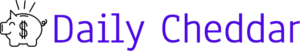In today’s fast-paced world, saving money is a top priority for many individuals and families. Fortunately, technology has made it easier than ever to find the best deals and discounts. Capital One Shopping is one such tool that can help you save money effortlessly. Whether you’re shopping online or in-store, Capital One Shopping offers a Chrome extension and a mobile app that can enhance your money-saving efforts. In this guide, we will explore the features and benefits of both the Capital One Shopping Chrome extension and mobile app to help you make informed choices and start your own money-saving journal.
Capital One Shopping Chrome Extension
The Capital One Shopping Chrome extension is a powerful tool that seamlessly integrates with your web browser, providing you with instant access to money-saving opportunities. Let’s dive into the key features of this extension and how it can revolutionize your online shopping experience.
1. Automatic Price Comparison
One of the standout features of the Capital One Shopping Chrome extension is its ability to compare prices across various retailers. When you’re shopping online, this extension automatically scours the internet for better prices, helping you find the best deals without any extra effort. As a result, you can confidently make purchases, knowing that you’re getting the best value for your money.
2. Coupon and Promo Code Finder
Nobody likes paying full price, and with Capital One Shopping, you won’t have to. The extension scans the web for available coupon codes and applies them during the checkout process. This means you’ll never miss out on potential discounts, making your online shopping experience more budget-friendly.
3. Price Tracking and Alerts
The extension also provides price tracking and alert features. You can add items to your Capital One Shopping watchlist, and the extension will notify you when the price drops. This way, you can wait for the right moment to make your purchase, ensuring that you maximize your savings.
4. Capital One Shopping Credits
One unique aspect of the Capital One Shopping Chrome extension is the opportunity to earn Capital One Shopping Credits, which can be redeemed for gift cards. These credits are awarded when you make purchases through the platform, providing an additional incentive to use this handy extension for your online shopping.
5. User-Friendly Interface
The extension is designed with simplicity in mind, making it easy for users of all tech backgrounds to navigate. Once you install it, you’ll notice a small icon in your browser that you can click to access the extension’s features. This user-friendly design ensures that you can start saving money without any hassle.
Capital One Shopping Mobile App
In addition to the Chrome extension, Capital One Shopping offers a mobile app for both iOS and Android users. This app extends the convenience of money-saving journal features to your smartphone, making it easier to save whether you’re at home or on the go.
1. Barcode Scanner
One of the standout features of the Capital One Shopping mobile app is its barcode scanner. When you’re shopping in physical stores, simply scan the barcode of a product, and the app will provide you with a list of prices from various online retailers. This real-time comparison ensures that you never overpay, even when shopping offline.
2. In-Store Coupons
The app also offers in-store coupons and discounts, allowing you to save while you shop in brick-and-mortar locations. By using the app, you can access exclusive offers and redeem them at the register, helping you cut costs on your everyday purchases.
3. Online and Mobile Shopping
The mobile app doesn’t limit itself to in-store shopping. You can use it for online shopping as well. It automatically applies available coupon codes and tracks price drops, just like the Chrome extension. This versatility ensures that you can save money regardless of your shopping preferences.
4. Cash Back Offers
Capital One Shopping’s mobile app provides access to cash back offers from a wide range of retailers. By using the app, you can earn cash back on your purchases, further boosting your savings. This feature is especially valuable when you’re shopping for big-ticket items or during the holiday season.
5. Wishlist and Notifications
Similar to the Chrome extension, the mobile app offers a wishlist feature. You can add items you’re interested in, and the app will notify you when they go on sale. This makes it easy to plan your purchases and save money over time.
Conclusion
Capital One Shopping’s Chrome extension and mobile app are powerful tools that can help you save money on both online and in-store purchases. The automatic price comparison, coupon and promo code finder, and price tracking features of the Chrome extension simplify the online shopping experience, while the mobile app’s barcode scanner and in-store coupons extend these benefits to physical shopping. Additionally, both platforms offer cash back and wishlist features, enhancing your ability to save money effortlessly.