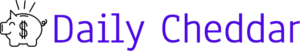In today’s fast-paced world, financial management has become a daunting task for many. Keeping track of expenses, savings, and investments can be challenging, especially for those who have just started their financial journey. To cater to this growing need, several finance apps have emerged in the market, each offering unique features and benefits. One such app that has gained immense popularity in recent years is Acorns Finance App. In this article, we’ll take a closer look at Acorns Finance App and why it’s a revolutionary way to invest your money.
What is Acorns Finance App?
Acorns Finance App is a popular micro-investing app that allows users to invest their spare change in diversified portfolios. The app works by rounding up your everyday purchases and investing the spare change automatically. For instance, if you buy a cup of coffee for $2.50, Acorns will round up the amount to $3 and invest the extra 50 cents for you. This makes investing a hassle-free and effortless task.
How Does Acorns Finance App Work?
Acorns Finance App works on the principle of micro-investing. The app connects to your bank account and credit cards and tracks your spending habits. Whenever you make a purchase, Acorns rounds up the amount to the nearest dollar and invests the spare change in a diversified portfolio. The app offers five different portfolios to choose from, ranging from conservative to aggressive. The portfolios are managed by experts, and the investments are diversified across thousands of stocks and bonds.
Features of Acorns Finance App
Acorns Finance App offers several features that make it stand out from its competitors. Some of the notable features of the app are:
Round-up Investments
The most prominent feature of Acorns is the round-up investment feature. The app rounds up your purchases to the nearest dollar and invests the spare change automatically. This makes investing an effortless task and helps you save money without even realizing it.
Diversified Portfolios
Acorns offers five different portfolios to choose from, ranging from conservative to aggressive. The portfolios are managed by experts, and the investments are diversified across thousands of stocks and bonds. This helps to minimize the risk and maximize the returns.
Found Money
Acorns Finance App offers a unique feature called Found Money, which allows you to earn money on your purchases. The app partners with several brands and retailers, and whenever you make a purchase from these partners, you earn a certain percentage of the purchase as cashback. The cashback is then invested in your Acorns account.
Acorns Later
Acorns Later is a feature that allows you to set up an Individual Retirement Account (IRA) or a Roth IRA. You can set up automatic contributions to your IRA and invest in a diversified portfolio.
Acorns Spend
Acorns Spend is a feature that comes with an Acorns checking account. It offers several benefits, such as unlimited free ATM withdrawals, mobile check deposit, and automatic investments.
Why Choose Acorns Finance App?
Acorns Finance App offers several benefits that make it a revolutionary way to invest your money. Here are some of the reasons why you should choose Acorns:
Hassle-free Investing
Acorns Finance App makes investing a hassle-free and effortless task. The round-up investment feature ensures that you save money without even realizing it.
Low Fees
Acorns charges a low monthly fee of $1, $3, or $5, depending on the plan you choose. This makes it an affordable way to invest your money.
Diversified Portfolio
Acorns offers a diversified portfolio that is managed by experts. The investments are spread across thousands of stocks and bonds, minimizing the risk and maximizing the returns.
Found Money
Acorns Finance App’s Found Money feature allows you to earn money on your purchases. By partnering with several brands and retailers, Acorns offers a certain percentage of your purchase as cashback, which is then invested in your Acorns account. This is a great way to earn money on your everyday purchases and save for the future.
Acorns Later
Acorns Later is a feature that allows you to set up an Individual Retirement Account (IRA) or a Roth IRA. You can set up automatic contributions to your IRA and invest in a diversified portfolio. This is a great way to save for your retirement while minimizing the risk and maximizing the returns.
Acorns Spend
Acorns Spend is a feature that comes with an Acorns checking account. It offers several benefits, such as unlimited free ATM withdrawals, mobile check deposit, and automatic investments. This is a convenient way to manage your finances and invest your money without any hassle.
How to Get Started with Acorns Finance App?
Getting started with Acorns Finance App is easy and straightforward. First, download the Acorns Finance App from the App Store or Google Play Store. Next, create an account by providing your personal information and linking your bank account. Once you’ve created your account, you can choose the portfolio that suits your investment goals and risk tolerance. Finally, start investing by making your first deposit or using the round-up investment feature.
Acorns Finance App is a revolutionary way to invest your money. It offers a hassle-free and effortless way to save and invest your spare change. The app’s unique features, such as round-up investments, Found Money, Acorns Later, and Acorns Spend, make it stand out from its competitors. With low fees and a diversified portfolio managed by experts, Acorns is an affordable and convenient way to manage your finances and invest your money for the future.
FAQs
- Is Acorns Finance App safe?
Yes, Acorns Finance App is safe and secure. The app uses bank-level security and encryption to protect your personal and financial information.
- What are the fees for using Acorns Finance App?
Acorns charges a low monthly fee of $1, $3, or $5, depending on the plan you choose.
- Can I withdraw my money from Acorns Finance App?
Yes, you can withdraw your money from Acorns Finance App at any time. There are no fees or penalties for withdrawing your money.
- What happens if I close my Acorns account?
If you close your Acorns account, your investments will be sold, and the proceeds will be transferred to your bank account.
- How do I contact customer support for Acorns Finance App?
If you have any questions or concerns, you can contact customer support for Acorns Finance App through the app or by email. The support team is available 24/7 and will be happy to assist you.